Name Recognition Activity to the Tune of "Bingo"
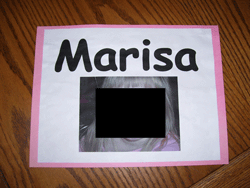
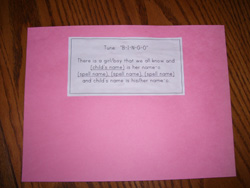
If you want to make the pages like the one shown,
go to you Word program
Go to file-page setup
Go to margins-landscape-ok
Insert-Picture-Wordart
Pick the first box-ok
Type in your child's name-adjust the font-comic sans is shown-ok
Highlight the name-text wrapping (button has a dog on it)-in front of text
Highlight name-drag it where you want it-resize if necessary
You can print with just the name or you can add the photo.
To add the photo Insert-picture-file
Go to where you store pictures
Highlight-insert
Highlight the photo-text wrapping (button has a dog on it)-in front of text
Highlight photo-drag it where you want it-resize if necessary
Now your page is ready to print.
Attach the paper to a 9 x 12 piece of construction paper.
If all of this is too challenging for you, write the name on copy paper.
Print a photo and attach it to the paper.
Attach the page to a 9 x 12 piece of construction paper.
Print the words and glue them to the back.
Laminate.
To use at circle time, show the children the picture and sing the song
pointing to the letters as you sing.
The kids LOVE this!!
Printable Words
